Improve customer and member satisfaction and more
efficiently manage support and service requests using the
Portal Prodigy Help Desk. The Portal Prodigy Help Desk can be
used for processing and managing a variety of interactions
including warranty claims, service requests, product returns,
maintenance and support requests, project requests, consulting
requests, training requests, resource requests, research
requests, event planning, questions and assistance with
problems. The Portal Prodigy Help Desk automatically logs time
and produces invoices for billable services and products. You
define the information (data fields) that you want to collect.
All information is indexed and searchable as part of your
organizations Help Desk knowledgebase. Help Desk integrates
with Document and Resource Management, Task and Tickler Notes
Management, Project Management, Item and Order Management, and
Billing and Collections Management to provide a complete
interaction management solution.
Help desk and call center
management features and benefits include:
-
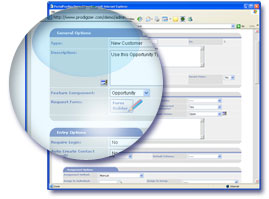
Define an unlimited number of request
types with unique data entry forms for each
type.
-
Self service customer request entry
screen used by customers/members to initiate requests and
report problems.
-
Self service customer request status
reporting screen used by customers to check status of
requests and work being performed, and to provide additional
information.
-
Administrative help desk request entry
screen streamlined for quick input of requests and initial
troubleshooting by help desk (support)
staff.
-
Administrator (help desk support
operators) scripts provide instructions and scripts for
client interaction, applicable to specified type of
request.
-
Definable data elements (questions) for
Request entry forms. Data elements can be specified for both
Customers and Administrators. Define unique data elements
for each request type.
-
Include a grid for entry of multiple
items within a single request such as items to be returned
or items to be quoted. Eliminates need for customer to fill
out separate requests for each item.
-
Include memo fields for entry of long
descriptions and cut and pasting from other
applications.
-
Include list boxes for selection of
pre-defined values.
-
Include radio button selections and
checkbox options.
-
Help Desk Knowledgebase provide access
to prior requests and descriptions of resolutions via
keyword search.
-
Track billable time and non-billable
time.
-
Create Work Orders for authorizing and
tracking billable time.
-
Support service (maintenance and support)
agreements as blanket Work Orders covering costs for
specific request types and tasks.
-
Automated time entry and manual time
entry.
-
Assign tasks to staff based on
requests.
-
Assign separate rates permissible by task
type and customer.
-
Assign default rates to each
customer.
-
Billable time approval process that
allows manual adjustments by permissible
staff.
-
Generate electronic invoices for billable
time and automatically email to customers.
-
Print customer invoices for billable
time.
-
Scheduled recurring billing for service
agreements.
-
Define project deliverables with
estimated and actual dates.
-
Attach documents to requests and
projects.
-
Define project milestones with estimated
and actual dates.
-
Send automated email notification with
link to request to customer (requestor).
-
Send automated email notification with
link to request to members of specified group or individual
when new requests are entered by customers.
-
Option to send automated email
notification to requestors with solution or as notification
that request has been completed and link to request in
customer request status page.
-
Quick view of customer request history
available from Administrative Help Desk.
-
Task template option timesaver to copy
Tasks such as standardized milestones, deliverables and
document requirement tasks from a template into a new
Request.
-
View tasks and project by vendor, staff,
and hierarchal structure (timeline/dependency order).
-
Quick payment entry from Administrative
Help Desk for billable requests not covered by a service
agreement.
-
Problem solving scripts.
-
Access to operating manuals from
Administrative request entry screen.
-
Billable requests create standardized
order.
-
Fully integrated with shopping cart,
inventory control, and payment processing.
-
Auto retrieval of customer information
including address, credit terms, and maintenance contract
status.
-
Specify payment terms and enter payments
directly from Request Management.
-
Allow customers to enter requests for
quotes. Request can then be priced and converted to orders.
Sends automated quotation to customer with link to place
order.
-
Allow customers to enter bid requests.
Request can be then priced and converted to orders. Sends
automated bid response to customer with link to place
order.
-
Print summary and detail
reports.