The Exchanges Management Page is reached by clicking on the
appropriate icon in the Exchanges row of the Content Management column of the
Administration Menu.
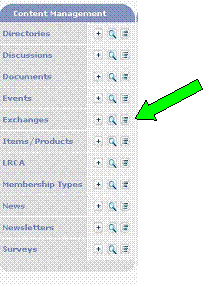
 Add Icon - Activates the Add a New
Exchange function.
Add Icon - Activates the Add a New
Exchange function.
 Browse Icon - Accesses the Search for
Exchanges function.
Browse Icon - Accesses the Search for
Exchanges function.
Clicking on the Browse Icon accesses the Exchanges List.
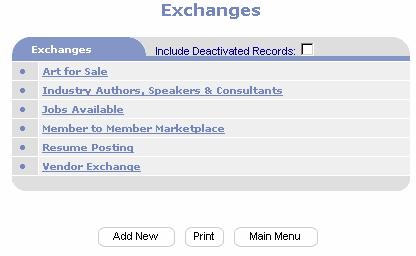
Clicking on an Exchange Title accesses the Exchange
Management Page for the chosen exchange. Clicking on  button accesses a blank Exchange Management
page and begins the creation of a new exchange.
button accesses a blank Exchange Management
page and begins the creation of a new exchange.
See the section titled Exchange Management Page in the
Components section of this chapter for details regarding the use of each field
and link on the Exchange Management page.
Configure the page appropriately for the type of exchange
you wish to create and click on the  button.
button.