Used to configure the Contact
Us page. Contact Us Page Manager
contains the same options as About Us Page Manager except that it has Contact Information
and Locations fields instead of the About Us Information
field. Thus this section shall only
describe the Contact Information and Locations
fields. See the previous section, About
Us Page Manager, for a complete description of the other settings.
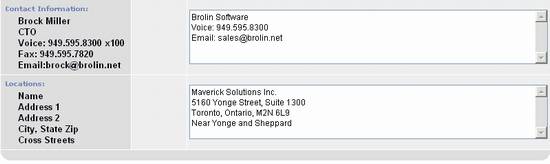
§
Contact
Information: enter one or more
contacts along with contact information for each contact. Enter Name, Title, Phone Number, Fax and
Email Address each on separate row as per example on page. When entering multiple contacts, each contact
must be separated by a blank row.
§
Locations: enter one or more locations. For each location enter Name, Street Address
(second row of address is optional), CSZ (City, State, & Zip on same row),
Cross Streets. When entering multiple
locations, each location must be separated by a blank row. PORTALPRODIGY will insert an automated
mapping link on the Contact Us page for each of location. The link provides and automated interface to
Map Quest where users can view a map of the location and receive
directions. PortalProdigy uses the
first location address entered here for the address printed at the top of Invoices
and Statements.