TechSmith
Screen Capture Codec (TSCC)
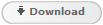
When talking
about codecs, it's helpful to understand three terms:
Codec is the abbreviation for compressor/decompressor.
Codecs are applied to audio, video and image files to
compress their size. The benefit is that the files don't use
as much disk space when stored or as much network bandwidth
when streamed. To open a compressed file, the same codec
must be used to decompress the file.
Compression is the coding of data to reduce file
size or the bit rate of a stream.
Lossy is a compression technique that decreases
image, audio, or video quality in order to reduce the file
size.
So, the
video codec is responsible for compressing the video frames
during recording and for reconstructing the video frames
during playback. Often, the makers of a codec will sacrifice
image quality in order to achieve higher compression and
smaller file sizes. These codecs are termed "lossy" and are
incapable of reconstructing the video at its original
fidelity. Most commonly available codecs for recording
screen videos are lossy, resulting in screen capture videos
with reduced image quality and a "fuzzy" appearance.
Camtasia
Studio includes TechSmith's own Screen Capture Codec
(TSCC), providing lossless image quality coupled
with excellent compression ratios. Since the TSCC is
lossless, it preserves 100% of the image quality, even
through multiple decompression/recompression cycles that are
typical during the production process. The TSCC is optimized
for screen capture so that the resulting files are small and
highly compressed.
The
compression codec also affects the capture frame rate or
speed of compression. The high frame rates required for
smooth video increase the need for high compression speed.
High color screens also impact compression speed. The
TechSmith codec offers exceptional compression speed at all
color depths - unlike, for example, some codecs that only
support 8-bit color. (The Microsoft RLE codec is lossless
but is restricted to 8-bit color.)
This
means you benefit from TSCC features:
Even codecs that are more widely distributed do not perform
as well as the TechSmith codec to deliver the highest
quality, smallest file size and fastest compression speed.
-
TSCC Feature: Lossless compression
Benefits:
100% quality is required for screen recordings to be
readable.
-
TSCC Feature: Optimized for compressing
screen recordings of office-style applications
Benefits:
High compression ratios. In other words, small file
sizes.
-
TSCC Feature: Fast compression speed
Benefits:
High capture frame rates. In other words, smooth high
quality videos in terms of motion (like cursor
movement).
The TSCC
Codec is compatible with Windows.
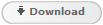
|