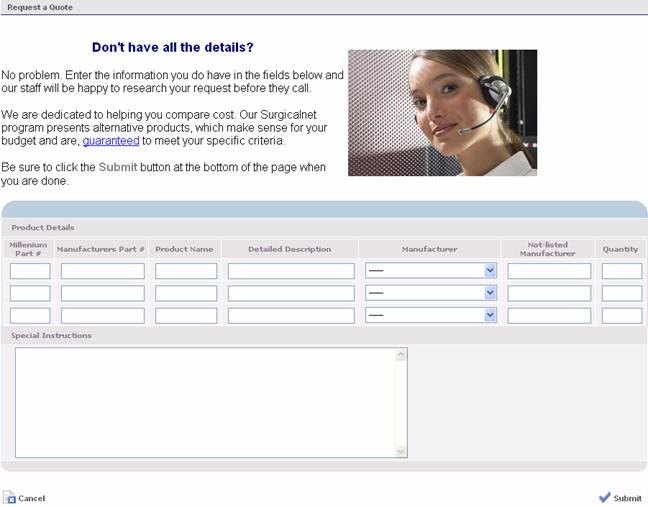Visitors typically enter your sales management system via
your online catalog or by submitting an online request.
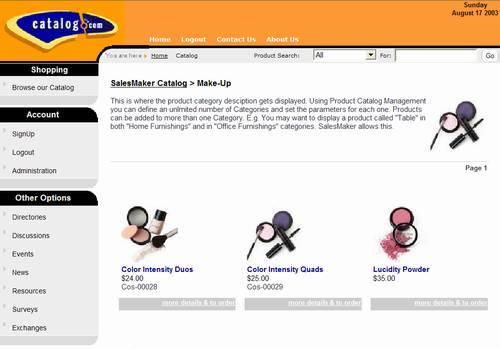
From within the Shopping Catalog the visitor simply clicks
on the Product  name, the image, or the
name, the image, or the  to display the Product Details page. The Product Detail page provides a
description of the product along with an image, pricing and purchase options. If applicable the user may select sizes and
colors. To purchase an item, the visitor
clicks on Add to Shopping Cart.
If the visitor is not logged into the site they will be prompted to
login or Signup. PORTALPRODIGY provides
a Quick Registration form builder so you can customize the registration
form. When the visitor is finished
shopping, they select Checkout to finalize their purchase.
to display the Product Details page. The Product Detail page provides a
description of the product along with an image, pricing and purchase options. If applicable the user may select sizes and
colors. To purchase an item, the visitor
clicks on Add to Shopping Cart.
If the visitor is not logged into the site they will be prompted to
login or Signup. PORTALPRODIGY provides
a Quick Registration form builder so you can customize the registration
form. When the visitor is finished
shopping, they select Checkout to finalize their purchase.
In certain cases, especially complex and customizable
products, the website can provide for requesting a quote.

PORTALPRODIGY allows for customized pop-up instruction
windows to help customers along.
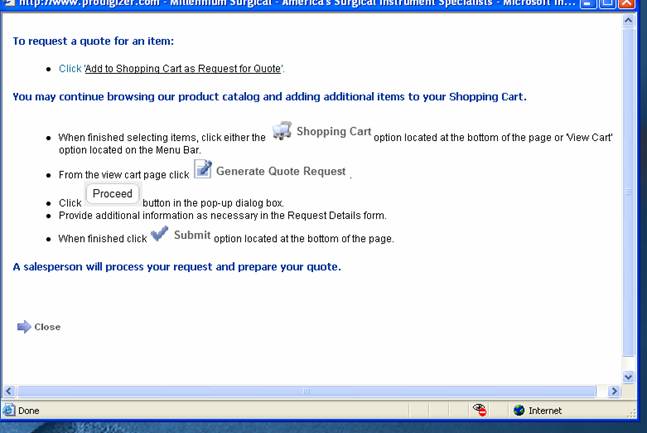
Create customized Request-for-Quote forms such as the one
shown below: