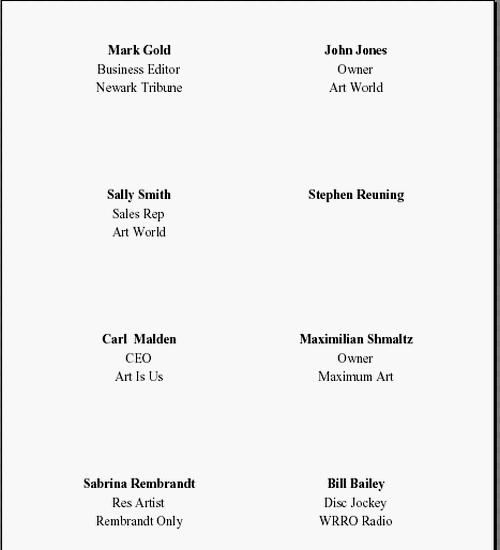A visitor begins the registration process by clicking on the
 button on the Event Details page.
button on the Event Details page.
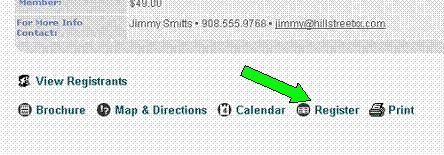
If the visitor is logged in with a verified ID and password,
the system initiates the event registration process. If the visitor is not
logged in the system requests a login or signup.
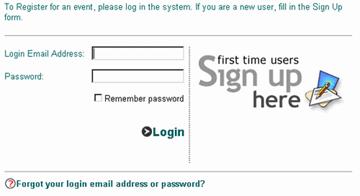
Once logged in, the system asks the visitor if he/she is
attending the event in order to determine the default quantity for those logins
that are designated as a Member
Contact Type.
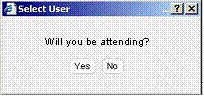
Registration Page Step 1 presents the user with an interface
to enter quantities of guests, meal and parking tickets etc. The visitor enters
the quantities and clicks the  button to move to Registration Step 2.
button to move to Registration Step 2.
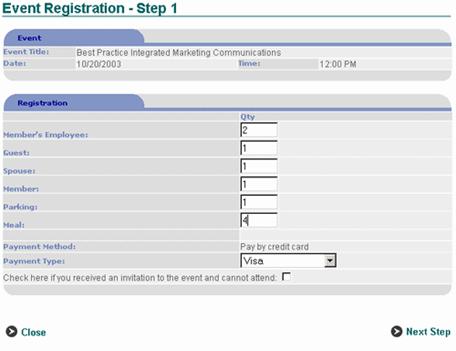
Event Registration Step 2 Page provides the visitor with an
interface to enter names which will later be used to print badges and on
reports.
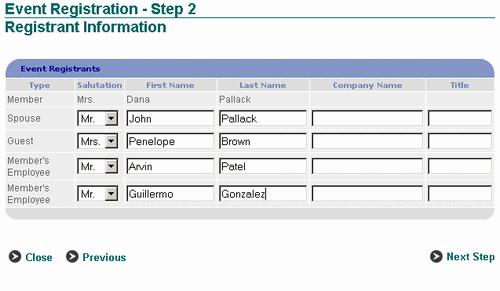
Based on the payment options enabled by Administration
during setup, the visitor is presented with payment instructions including the
option to enter credit card information and pay online.
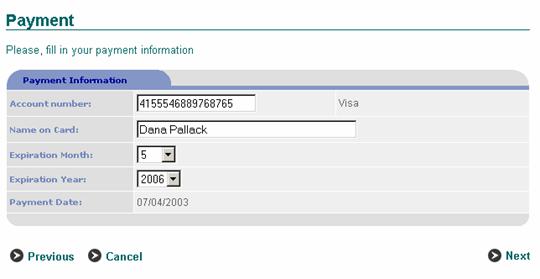
After payment information is entered, the visitor is
presented with the Registration Approval page. To approve and submit the order
the visitor clicks on the OK button.

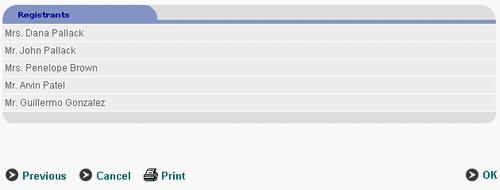
Administration may setup the events parameters to allow
updates to event orders. In such a case, visitors can revisit their event
registration and make changes.
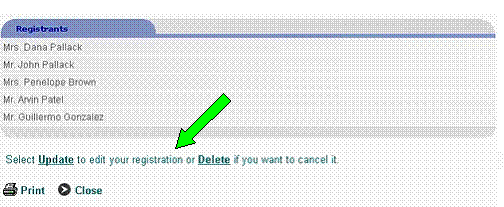
Badges can be printed to a local printer on Avery Label
stock or an equivalent.