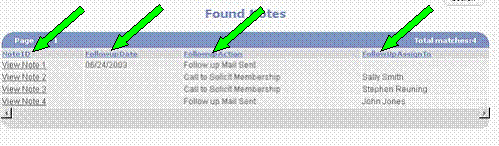Tickler/Notes results are displayed in the Found Notes
Directory which is displayed at the bottom of the Tickler/Notes Search Page.
Below are some example results windows. Note that the columns vary in the
samples displayed below.
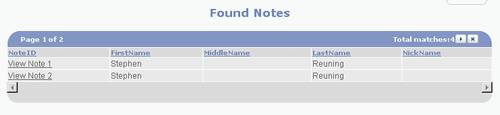
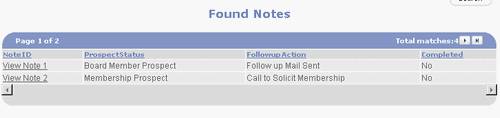
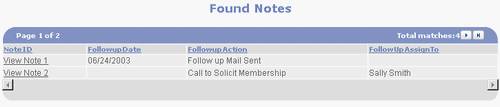
Visitors may need to display result based on their
particular needs and the Tickler/Notes Directory Setup provides the ability to
display the desired fields in columns. To revise the results window click on
the Tickler/Notes Directories link.
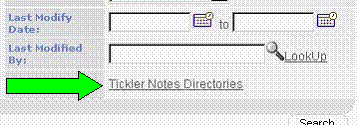
Clicking on the field check boxes in the Tickler Notes
Directories page determines which columns are displayed.
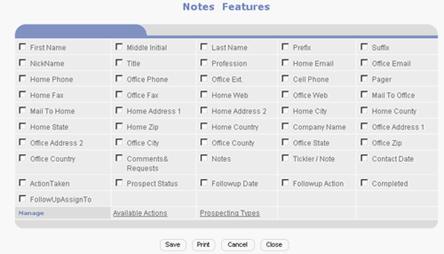
Click the Close  button to save the results window format
changes.
button to save the results window format
changes.
Clicking on a column label in the results window causes NNEM
to sort the results by the values in that column.