The Report Criteria page is used to specify data selection
criteria and output sorting for the report.
Report Details:
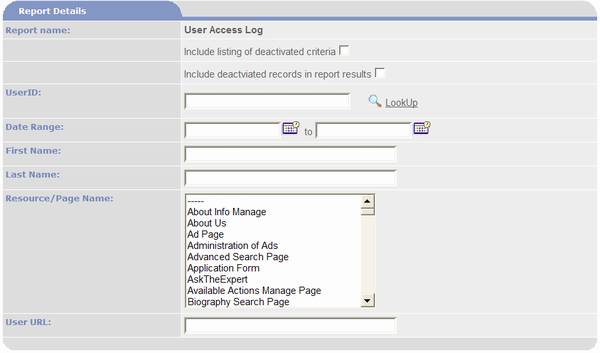
The Report Details section is used
to enter data selection criteria. The
available criteria fields vary for each report.
ID fields allow multiple ID’s separated by commas. Text fields search match for entire
entry. An asterisk * may be used as a
wild card, e.g. the value Last Name = Mil* will find all Last names beginning
with Mil. Lookup options are provided to
retrieve normalized values. Multi-value
list boxes allow selection of multiple search values. To select multiple values hold down the
control key while clicking on each value.
Multi-value list boxes performs search using OR between the values selected
in the list box.
Order By:
This section is used to set the
sort order of the data on the report.
Each field that may used as part of the sort order is listed.
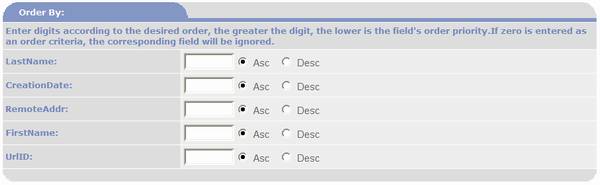
Follow the instructions listed on
the page. For each sort field the user
may enter an integer to designate its order.
Asc is for ascending order and
Desc is for descending order.
Options:
|

|
Clears all fields of criteria and sorting options.
|
|
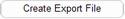
|
Exports report data to an ASCII comma delimited file with
CSV extension.
|
|

|
Outputs the report to your browser. The report is created in printable format
either as HTML or as PDF. Use your
browser’s print option to send the report to a printer.
|
|

|
Close the page returning to the previous page.
|