An organization may create many different Newsletters Types
within three categories:
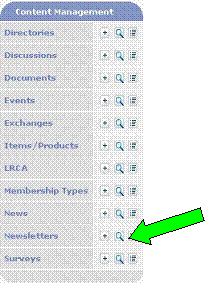
 Add Icon - Activates the News
Management Page which is used to add a Newsletter Type..
Add Icon - Activates the News
Management Page which is used to add a Newsletter Type..
 Browse Icon - Accesses the Newsletter
Types Page.
Browse Icon - Accesses the Newsletter
Types Page.
The NewsLetter Types Page lists
all the Newsletter Types created by Administration

 †Clicking on the Add New button accesses the NewsLetter Type Management Page where the Administrator can
create a new Newsletter Type.
†Clicking on the Add New button accesses the NewsLetter Type Management Page where the Administrator can
create a new Newsletter Type.
 †Prints the website page to
the visitorís local printer.
†Prints the website page to
the visitorís local printer.
 Returns the browser to the Site Administration window.
Returns the browser to the Site Administration window.