Use this to include a document in the Resource Mini Browser
displayed on your site’s home page. Note that this feature must be enabled in
Greeting Features Management.
The Search for Documents page is reached by clicking on the
Documents Browse Button 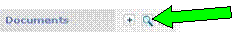 located in the Content Management menu column
of the Main Administration Menu (Ctrl-Atl-m).
located in the Content Management menu column
of the Main Administration Menu (Ctrl-Atl-m).
Locate and select the document using Search for
Documents.
Retrieve the document in Document Management.
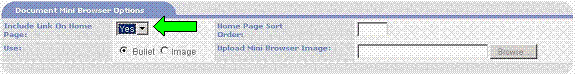
Set Include Link On
Home Page to Yes.
The Home Page Sort
Order defaults to 0. You may leave this as is and PORTALPRODIGY
will display the documents in the Resource Mini Browser in alphabetical order
on Documents Title. To control the sequence
enter an integer value for the order.
You may select to
have the document listed with a bullet next to it or an image. It defaults to Bullet.
Click the  button to load an image. PORTALPRODIGY automatically resizes the image
to fit the Resource Mini Browser.
button to load an image. PORTALPRODIGY automatically resizes the image
to fit the Resource Mini Browser.