Enter the URL of your organization’s website into your
browser’s address field. Once at the site, locate the administration link which
varies from template to template. Some samples are shown below:
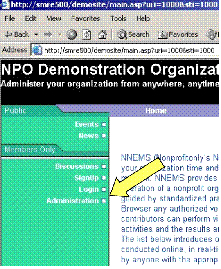
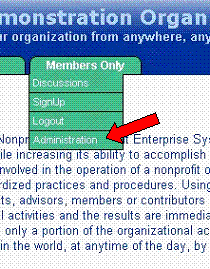
Do not signup as a first time user since you require
administrative privileges. You must use a login which has administrator
privileges assigned to it the first time you logon. If you do not know your
Administrator ID contact you PortalProdigy support representative. Once logged
on as an administrator, you can provide any number of users with administrative
privileges from their individual contact records.
 ”.
”.
The Administration Menu is shown below:
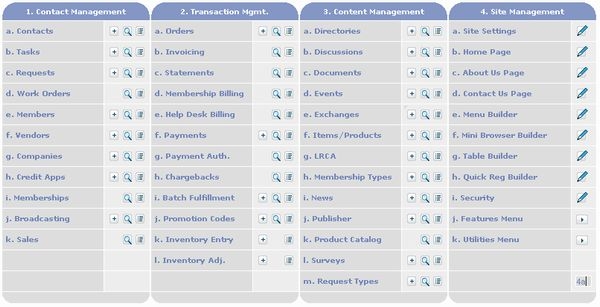
The Administration Menu is organized into four columns
representing different feature groups: the Contact Management Features Group;
the Financial Transactions Features Group; the Content Management Features
Group; and the Site Management Group. Features related to collecting and amending
contact records and communicating with individuals and companies are grouped
within the Contact Management column. Features related to financial
transactions such as ordering, billing, and payments are grouped within the
Transaction Management column. Features related to website visitors, services,
products and public dealings are grouped within the Content Management Column.
Features related to the look and feel of the website, its security, and best
practices boilerplates are grouped within the Site Management column.
While the features are grouped separately for ease of
operation, it is important to understand the many of the features interact. For
example, the Transaction Management features interact regularly with other
group features such as Events, Items/Products, Member Signup, etc since these
features often involve sales, fees or contributions..