This page is used to enter the
quantities received for the selected item.
A separate row is displayed for each combination of Color and Size.

§
Item – displays the Product Name for the
selected Item. Read only.
§
Product Code – displays the Product Code (SKU or
Part#) for the selected Item. Read only.
§
Mfr. Product Code – displays the Manufacturer’s
Product Code (SKU or Part#) for the selected item. Read only.
§
Unit Cost – used to enter the unit cost of the
quantity received.
§
Sub Code – displays the item’s sub-code (sub
part #) if used to identify the color/size.
Read only.
§
Mfr. Sub Code – displays the Manufacturer’s
sub-code for the item (sub part #) if used to identify the color/size. Read only.
§
Color – displays the color of the item if
applicable. Read only.
§
Size – displays the size of the item if
applicable. Read only.
§
Qty On Hand – displays the current inventory
quantity on hand. Read only.
§
Qty Committed – displays the current inventory
quantity committed to orders. Read only.
§
Qty CommittedBO – displays the current quantity
committed to orders that is backordered.
Read only.
§
Qty Received – used to enter the quantity of the
item (color/size) received.
|
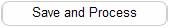
|
Saves the entries and closes the page returning to the Inventory Entry
first step page ready to enter the next item.
|
|

|
Prints the website page to the user’s local printer.
|
|

|
Close the page and discard all entries and edits.
|
|

|
Used to close the page.
PORTALPRODIGY will prompt to save changes. OK response performs same process as
clicking Save and Process button.
CANCEL response discards all entries and edits (same as Cancel button).
|