Used to update inventory when goods are received. When receiving inventory each Item must have
an existing Item record. If not, use
Item Management to create the Item records.
§
From the Site Administration Menu  click on
click on
 to add new inventory.
to add new inventory.

§
For each Inventory Item received:
o
Enter either an Item ID, a Product Code (Part#
or SKU), a Manufacturers Product Code (part# or SKU), or a Preferred Vendor’s
Product Code (Part# or SKU).
o
Click  .
.
o
In the page shown below, enter the Unit Cost.

o
Enter the quantity received for each combination
of color and size. Quantities should be
entered in same Unit Quantity specified for the Item in Item Management.
o
Click 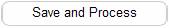 when finished entering the quantities
received.
when finished entering the quantities
received.
o
PORTALPRODIGY update the Item’s inventory and is
ready for entry of the next Item.