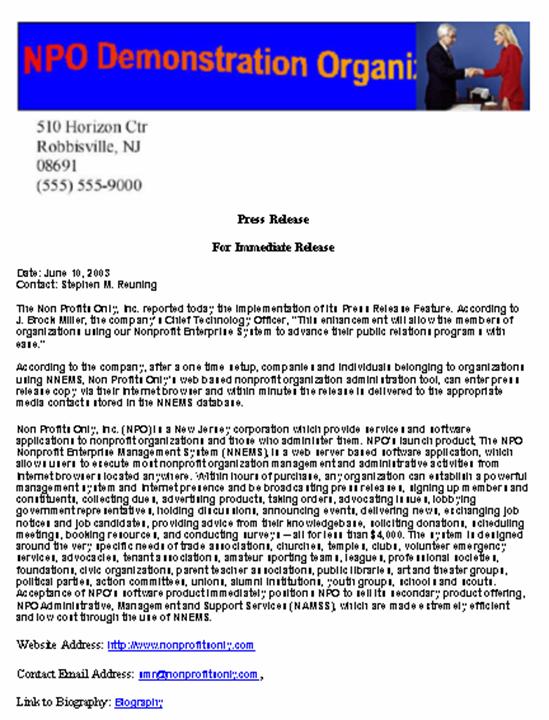PORTALPRODIGY can maintain an unlimited number of
directories such as Member Directory, Vendor Directory, Sponsor Directory, Team
Manager Directory, etc. Administration sets up a Directory Template once and
the system automatically updates the directory any time a Contact Record is
added or updated. Directories can be public or private subject to password
security as set by Administration.
Visitors can click on the Directories link on the
organizationís home page to access the list of available directories.
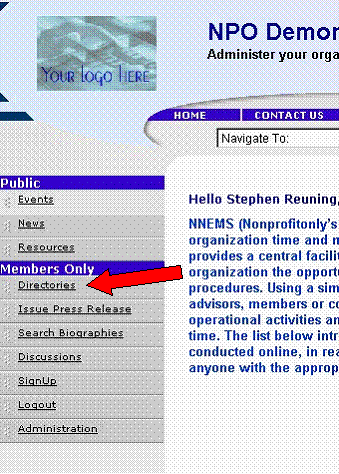
Clicking on the name of a Directory accesses the Directory
Search Page.

The visitor can enter search criteria into any of the fields
to narrow down selections from the directory or enter no criteria and click on
the Search button to see all the listings in the selected directory.
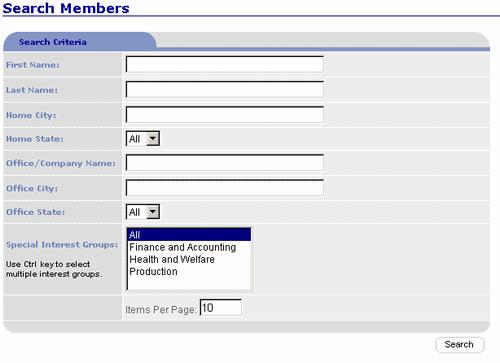
By clicking on the View Profile link in the Found
Directories Listing Page, visitors can visit a more detailed profile for the
selected listing.
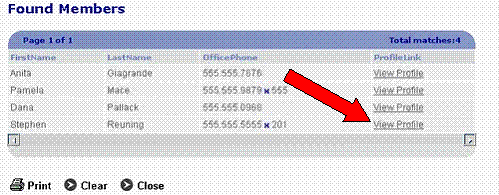
The visitor is directed to the Profile Page which displays
according to the template customized by Administration during Directories
Setup. The profiles page can include links to feature records related to the
contact represented including Biography, Press Releases, Event Registrations,
Exchange Records, Payments, Product Orders, Responses to Calls to Action, and
Surveys.
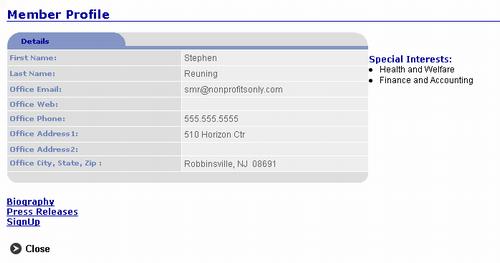
Of course, it may not be prudent to activate the links to
all these items because some contain private data. But, the links can be
activated and password protected to allow only select visitors access.

Visitors can click on a Profile link, for example Press
Releases, and access a list of the contactís activities in that feature.
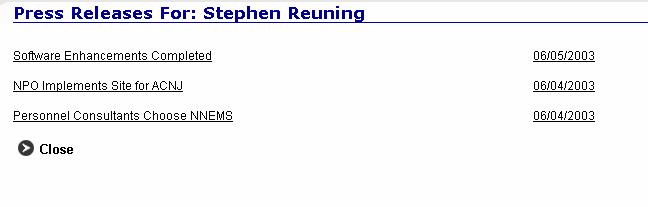
Clicking on a title in the Feature Access List displays the
related item such as the press release below.