The Discussion Features Management is accessed by clicking
the Features link on the Site Administration Menu.
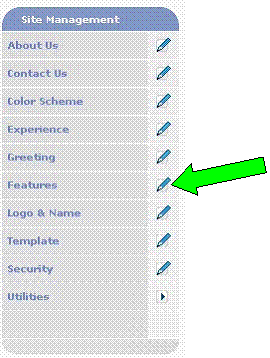
Clicking the check box activates the Discussions feature.
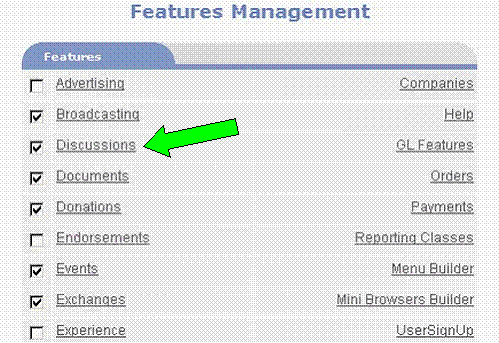
Clicking on the Discussions link
accesses the Topics Management Page.
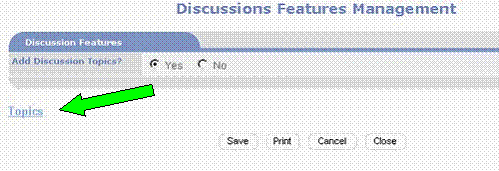
Clicking on the Topics link accesses the
Topics update page where discussion topic categories may be viewed. Click on a
topic to update it. Click on Add New Topic to add
more topics.
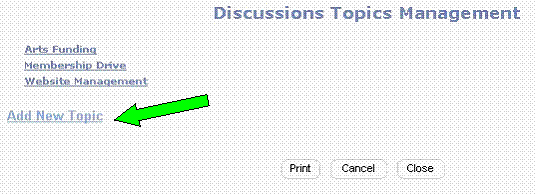
Discussions can be started within Topic categories and
display to visitors under the assigned Topic. Discussions which are not
assigned to a topic are listed first.
