Go to the Site
Administration menu.
Click the Document  icon to display the Search For Documents page.
icon to display the Search For Documents page.
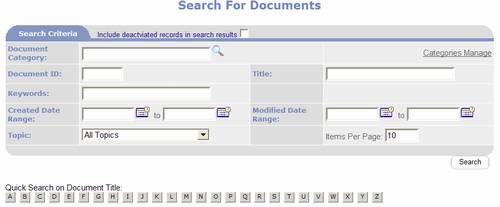
Click on the Categories Manage link to go to the Document
Categories Management page.
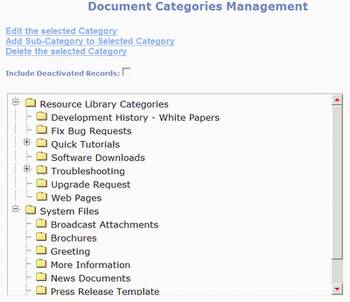
Click on Resource Library Categories to highlight it.
Click on the Add Sub-Category to Selected Category link at the
top of the Document Categories Management page.
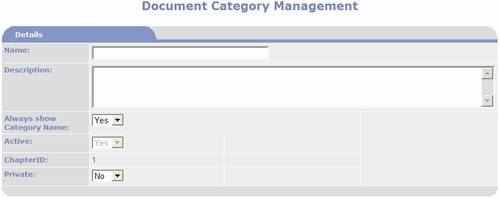
Enter a Name for the Category. You may also enter a description of the
Category, but this is not required.
Click on  and confirm save when prompted.
and confirm save when prompted.