Go to the Site
Administration menu
Click the Document  icon to display the Search For Documents page.
icon to display the Search For Documents page.
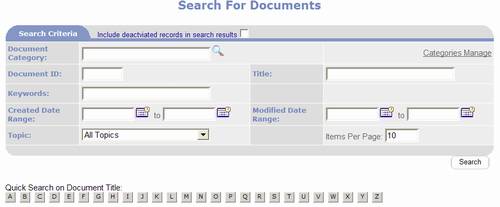
Click on the Categories Manage link to go to the Document
Categories Management page shown below.
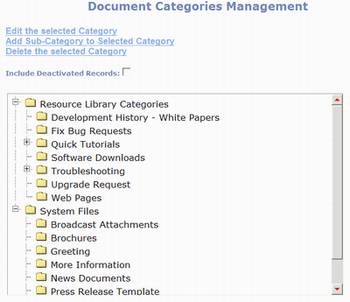
Click on the name of the Category
to delete then click Delete the Selected Category. When prompted, click Ok to confirm deletion
of the Category.