Click on Quick Registration link on the User Signup feature
management page. (Ctrl-Alt-m => Features => UserSignUp => Quick Registration Builder .
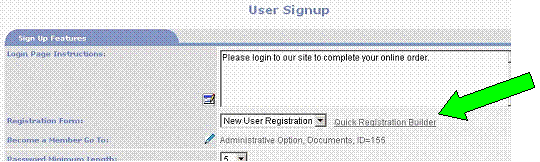
An organization might wish to gather different information
for differing memberships, subscriptions, events, purchasing, etc. Hence, the
website can use an unlimited number of different quick registration forms.
Update a Quick Registration by clicking on its name or
create a new one by clicking on the New button.  on the Quick
Registration Builder page
on the Quick
Registration Builder page

On the Quick Registration Builder page, Administration
should click the boxes next to the fields which are to appear on the Quick
Registration visitor signup page. Clicking the first box next to a field label
will cause the field to appear on the signup page. Clicking the second box
requires the visitor to enter data into the field before it will save the
Contact Record. For additional
instructions see the Features Management chapter, Quick Registration Builder
section.
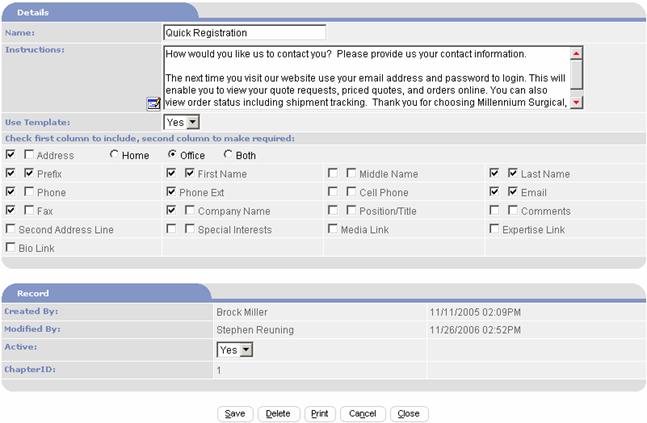
Name Entry Field – The name entered here will show up as a
selection in the Registration Form Selection Field of the User Signup feature
management page.
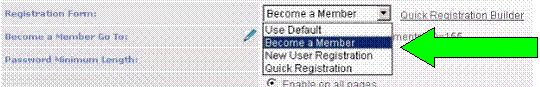
Instructions Memo Field - .
The HTML Editor  feature may be used to create and edit the
Instructions as HTML. The instructions entered here will appear at the top of
the customized Quick Registration page, when a visitor signs up for a related
activity.
feature may be used to create and edit the
Instructions as HTML. The instructions entered here will appear at the top of
the customized Quick Registration page, when a visitor signs up for a related
activity.
|

|
Saves the data entered into the Quick Registration Builder
fields.
|
|

|
Deletes the Quick Registration Builder Record
|
|

|
Prints the website page to the user’s local printer.
|
|

|
Closes the page without saving or updating values.
|
|

|
Closes the page and prompts to save the data.
|