Open the Event that you want to Clone. Click on the  button located at the bottom of the Events
Management page.
button located at the bottom of the Events
Management page.
The Clone’s Relationship field is automatically set to Child to indicate that it was cloned and
that it will inherit changes made to its Parent.
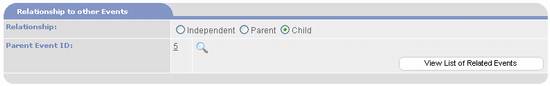
The Parent Event ID is also automatically set..
When and Event is cloned, PortalProdigy protects the
record’s values by making them read only.
This is indicated by the light gray font color rather than black as
shown in the picture below.
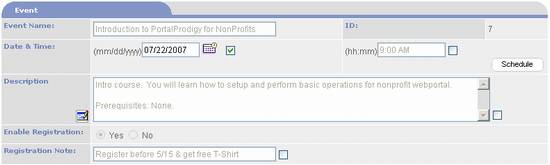
Changes made to a child record
require checking the override checkbox for each field that you want to
change. In the picture above we have
checked the override checkbox for Date & Time then entered a different date
than the date that was copied from the Parent Event.
When finished with your changes,
click the  Save button then click the
Save button then click the  Close button to return to the Search for
Events page.
Close button to return to the Search for
Events page.