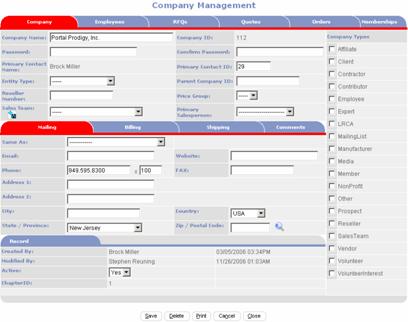Click the Companies add icon on
the Site Administration Menu page (Ctrl-Alt-m).
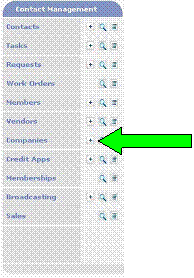
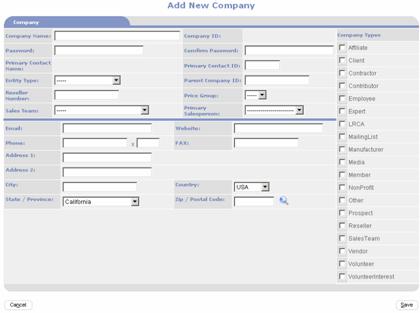
The Add New Company page is the
default New Record entry page.†
When users return to edit and
view the company they will NOT be taken to this form. Instead they will be
taken to the Company Management page described earlier in this chapter under
the Components section.
Fill out the data fields you
want to collect.† Some fields may be
required as per settings in User Signup Features Management.†† See the Componentís section of this chapter
for a description of each field.