The Product Search feature is displayed on the Home page and
all Shopping Catalog pages. The customer
may use it to search for products.

The results are displayed as shown below.
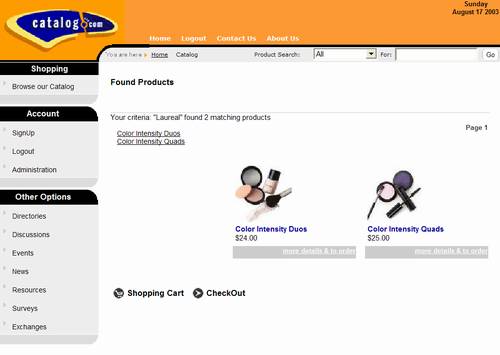
Product Search is configured by a permitted Administrator by
first using Product Detail Categories Management to define Product Categories,
then using Items Management to enter keywords for each Product.
Product Search ignores dashes, slashes and periods, thus
customers may enter Product Codes (Part #s) with out without such symbols.