This feature allows customers to submit a bid for items
listed in your Product Catalog that have their Pricing Method set to “Place a
Bid”. For such items your Product
Catalog will display the words “Place a Bid” in lieu of a price.

The same thing is displayed in the Product Detail page.
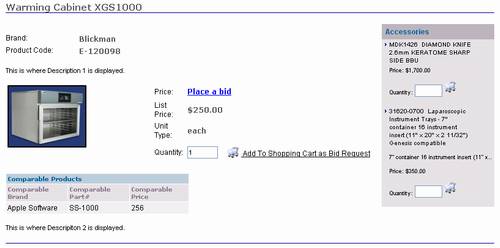
If the customer clicks on the  link in the Product Detail page, it will
provide them with instructions how to place their bid. The instructions are shown in a pop-up
window. The remainder of the process is
the same as the Request for Quote process.
link in the Product Detail page, it will
provide them with instructions how to place their bid. The instructions are shown in a pop-up
window. The remainder of the process is
the same as the Request for Quote process.
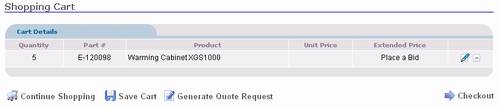
See the previous section of this chapter titled Request
for Quote for Product Catalog Items. The only exception to the process for
customer’s place a bid is that they will enter their bid amount for each item
in the Request for Quote form.