Used to assign special pricing to select groups of customers. Includes ability to assign quantity level
pricing. Each customer can be assigned
to a Price Group. For each Product Item
you can specify the pricing for each Price Group.
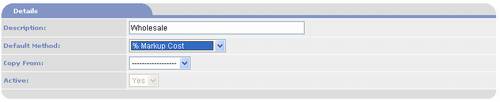
- Description: enter the Price Group name.
- Default Method: this value is used to create a
default pricing method that can be overridden for each Item. It provides the following choices:
- Specified
Price: use when you want to manually enter the sales price.
- % Discount
List Price: use when you want the system to automatically calculate
the sales price as the list price minus a specified percentage.
- % Discount
Sales Price: use when you want the system to automatically calculate
the sales price as the standard sales price minus a specified percentage.
- % Markup
Cost: use when you want the system to automatically calculate the
sales price as the cost plus a specified percentage.
- Copy From:
use to automatically copy the Item pricing for one group to another.
- Active: defaults to “Yes”. Set to “No” to deactivate the Price
Group, removing it as a selection from lookup list boxes.