Used to account for inventory shortages
due to theft, damage, or other loss.
Do not use for recording sales or receiving of goods.
§
From the Site Administration Menu 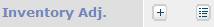 click on
click on
 to add an adjustment entry.
to add an adjustment entry.

§
For each Inventory Item requiring adjustment:
o
Either enter the Item
ID or the Product Code, then click  .
.
o
Enter the quantity into Quantity Adjusted for
each combination of color and size to be adjusted. Quantities should be entered in same Unit
Quantity specified for the Item in Item Management. Enter as negative number to reduce inventory
quantity. Enter as positive number to
increase inventory quantity.
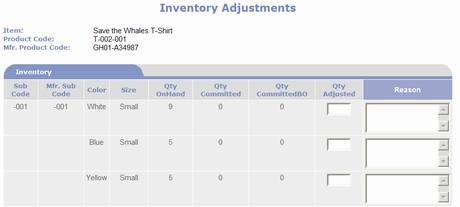
o
You may also enter an explanation for the
adjustment in the Reason memo field.
o
Click 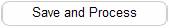 when finished entering the quantities received.
when finished entering the quantities received.
o
PORTALPRODIGY update the Item’s inventory and is
ready for entry of the next Item.