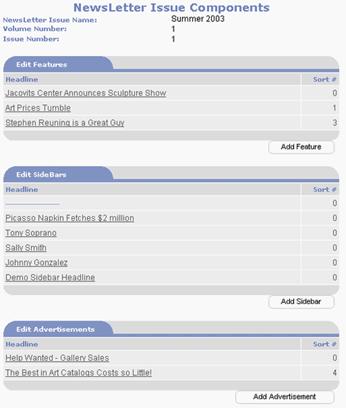A single Newsletter
Issue Component is either a feature article, a sidebar item or an
advertisement. A single newsletter issue is typically composed of multiple components.
Components are initiated and managed from the Newsletter Issue Components Page.
Building a newsletter is a process of creating components which the system
assembles into a complete newsletter upon publication.
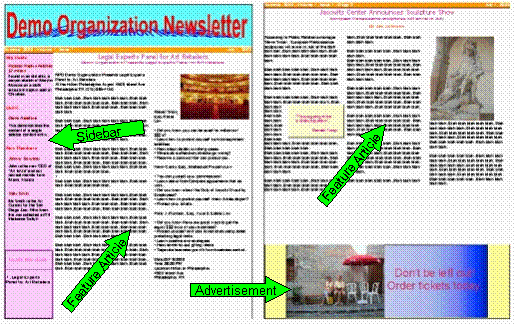
The Newsletter Issue Components page consists of three
sections for HTML Electronic Delivery Template and the HTML Printed Template.
Those component sections are Edit Features, Edit Sidebars and Edit
Advertisements. The Newsletter Issue Components page consists of two sections
for the Text-Only Electronic Delivery Template. Those component sections are
Edit Features and Edit Advertisements.
Sidebars cannot be displayed in text format.
Each of the Edit Components list sections consists of a
Headline Column and a Sort # column. Clicking on a Headline accesses the Issue
Management Component Page for the selected component. Clicking on 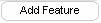 creates a new feature article component for
the issue. Clicking on
creates a new feature article component for
the issue. Clicking on 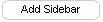 creates a new sidebar item for the issue.
Clicking on
creates a new sidebar item for the issue.
Clicking on  creates a new advertisement for the issue.
Clicking any of the latter described Add buttons accesses the Issue Component
Management page for that component.
creates a new advertisement for the issue.
Clicking any of the latter described Add buttons accesses the Issue Component
Management page for that component.