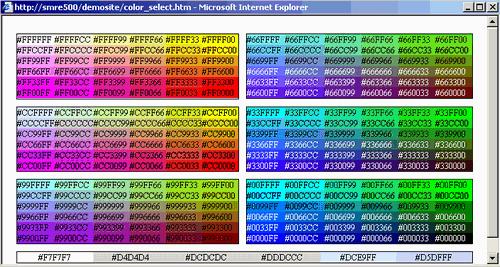Newsletter types based on the HTML Electronic Delivery and
HTML Printed templates can be customized with a variety of colors. Each
newsletter type created by Administration may have its own Color Scheme.† The Color Scheme link is
located on the Newsletter Type Management page. Clicking on the Color Scheme
link accesses the Newsletter Color Scheme page.
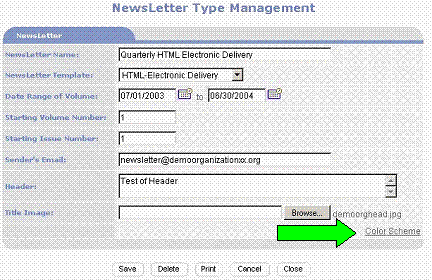
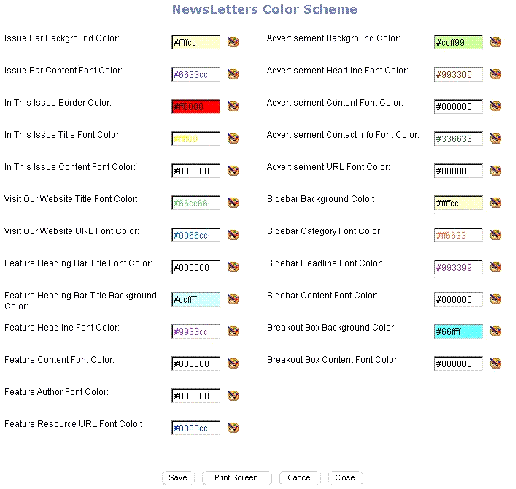
Each row controls the color of a font or background for a
newsletter component.† Clicking on the
color pallet next to the color field for a given row, accesses a color
selection window from which the Administrator may select a color.
 †
†
Clicking on a color, enters itís HTML value into the color
field.