Use to select a style for a Page, Header, or Footer. PortalProdigy ships with a variety of
Standard Styles for you to choose from, plus you can create your own Custom
Styles. Custom and Standard Styles are
listed on separate tabs.

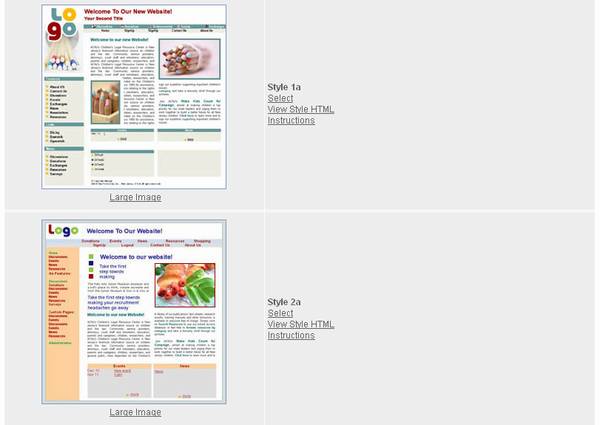
- Large Image
– click to view enlarged picture of style.
- Select – click to select the style.
This will cause the Style Selection page to close and the Page
Manger page will be updated with your selection.
- View Style HTML – click to view the style’s
HTML code as shown below:
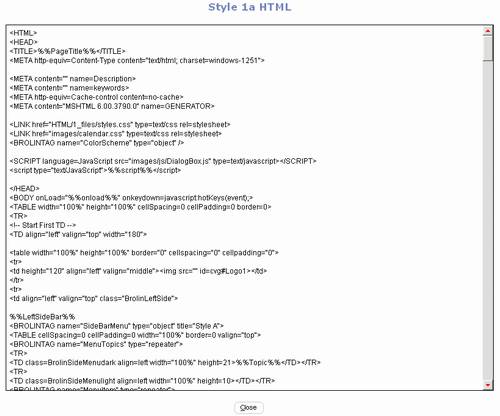
- Instructions
– click to view instructions for using the style. Instructions may include information
such as dimensions.
Option buttons:
|

|
Opens Style Manager to load a new Style.
|
|

|
Closes the Style Selection page and sets the selection to
no value.
|
|

|
Closes the page without updating the Style selection.
|