| |
1
Site Settings Management Feature in Detail
|
- From the Site Administration Menu
select “Site Settings”
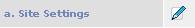 option (4a). option (4a).
- Click the Add New button.
- Enter a name for your new collection
in the Name field.
- Save the collection by clicking the
Save button.
- Follow the steps outlined in the
tutorial How to Configure Site Settings.
- Click the Close button to return to
the Site Administration page.
© PortalProdigy, Inc. 2000-2007
|
| |