§
From the Site Administration Menu Site
Management section click on the edit icon
 for Security.
for Security.

§
Click on  to create a new Security Group.
to create a new Security Group.
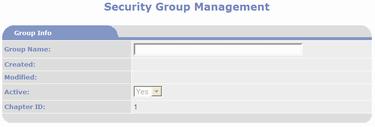
§
In the Group Info section enter a name for the
new security group.

§
For each Feature Component, set the access
permissions assigned to the new security group. The choices are No Access, Read Only, or Edit .
§
When finished click on  and confirm save.
and confirm save.