Using Features Management permitted Administrator can
enable/disable and configure PORTALPRODIGY component features.
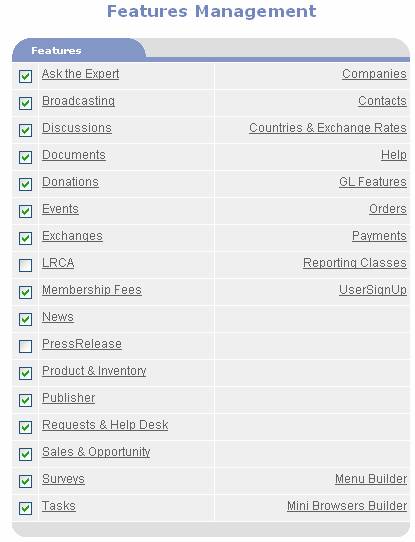
On the left side of the Features Management page,
PORTALPRODIGY lists specialized components. On the right side of the Features
Management page, PORTALPRODIGY lists generalized components. When a specialized component is disabled it
is hidden from list boxes as a selection, administrative options to maintain
the component are disabled, and the component is not accessible from the
Visitor portion of the Website.