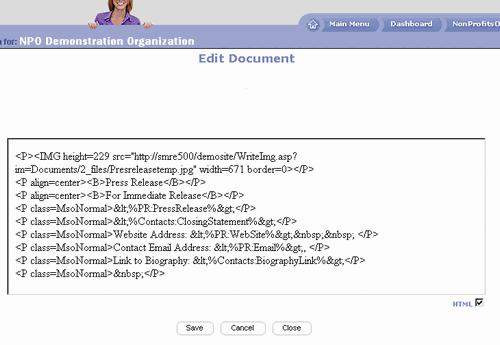Our sample template is saved as shown below:

The below shows a Press Release Template prepared in MS
Word.
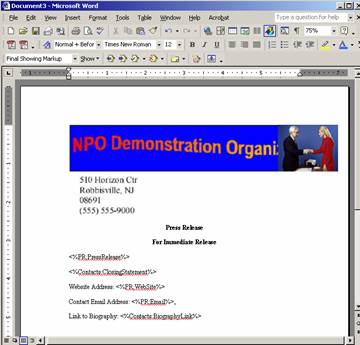
The Template can be prepared with any amount of additional
text and graphics but should always contain the following variables which can
be typed as text into the document
<%PR:PressRelease%>
<%Contacts:ClosingStatement%>
<%PR:WebSite%>††
<%PR:Email%>,
<%Contacts:BiographyLink%>
PORTALPRODIGY uses the variable listed above to assemble
data into a press release document.
The sample template turns out a press release as shown
below:
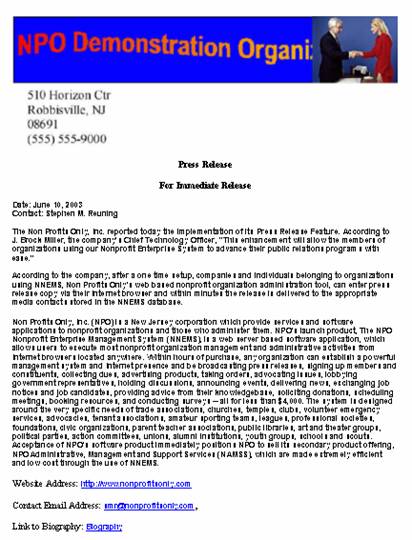
Add Press Release
Template
Click on the Add Template Page link to add a Press Release
template.

If a template is already entered the Template interface
might have a slightly different look.

 Opens
the document editor and allows the template to be edited using PORTALPRODIGY.
Opens
the document editor and allows the template to be edited using PORTALPRODIGY.
 Opens
a file browse widow to locate and import a new template from the visitorís
remote computer.
Opens
a file browse widow to locate and import a new template from the visitorís
remote computer.
 Downloads
the template to the visitorís remote computer.
Downloads
the template to the visitorís remote computer.
 Deletes
the template.
Deletes
the template.
NNEM actually has its own document editor.
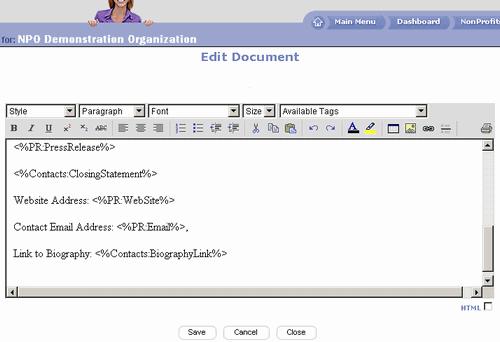
For the sophisticated, clicking on the HTML check box in the
lower left hand corner of the editor displays the documentís HTML code.