The first step is to define Credit App Account Types and
Credit Ratings. Go to Orders Features
Management. Click on the Credit App
Account Type link. Click on the Add
New Item link.
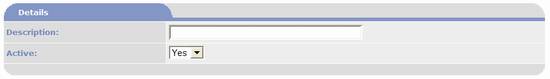
Enter a description and click the Add New Item link to save
type and enter the next one. When finished
defining types, click Close and select save changes.
Repeat the same process for Credit Ratings.
If you have not defined Terms, see the Orders Chapter:
Orders Features Management section for instructions on how to do this. Once you have terms defined, you are ready to
accept and process credit applications.
The next step is to add a link so visitors can apply for
credit. See Features Management Menu
Builder feature. Menu Builder offers Credit Application as a Menu Item
‘Option’ selection. Insert this option
into any menu to create a link to Credit Applications. When visitors click on the link they will be
asked to login if they have not already done so. They are also presented with the option to
signup.