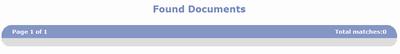The Search for Documents page is reached by clicking on the
Documents Browse Button 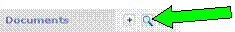 located in the Content Management menu column
of the Main Administration Menu (Ctrl-Atl-m).
located in the Content Management menu column
of the Main Administration Menu (Ctrl-Atl-m).
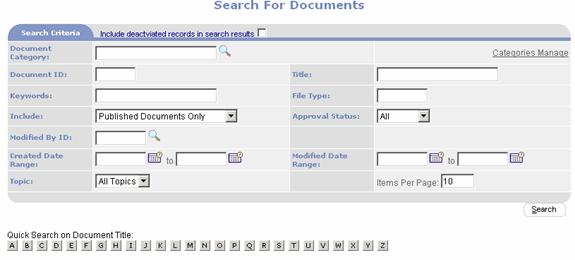
- Using
Quick Search on Document Title: You may click on one of the letter
buttons to view a list of all documents with a Title beginning with the
specified letter.
- Using
Search Criteria - you may enter search criteria into the criteria text
boxes and select values from the drop down list.
When finished entering your search criteria, click on the  button.
button.
If there are matches, they are displayed as follows:
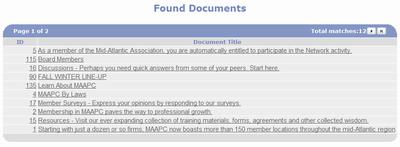
When there are no matches the results grid is displayed as
follows with Total Matches 0: