Use the Search for Documents page to
find the document to update.
Click on the Documentís name in the
list of Found Documents.† (See the
previous section Search for Documents from Administration Portion of
Site.)† This displays the Document Management
page.
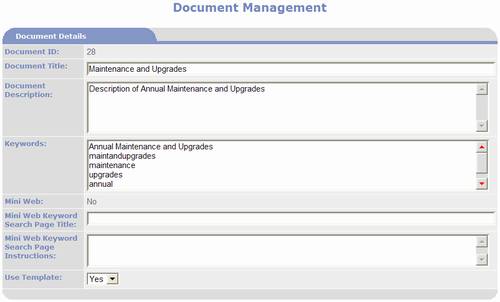
You may edit any information about
the document including the documents name.
To update the document file, click
the  ††icon.
††icon.

Click on the  †button to locate and select the
appropriate document (file) that is stored on your system.
†button to locate and select the
appropriate document (file) that is stored on your system.
The path and file name are then displayed in the Upload File
text box.
Click on the  †button to upload the document.
†button to upload the document.
 The first time you upload
a document from a computer using PORTALPRODIGY, you will be prompted to install
an Active-X component from Software Artisanís.†
PORTALPRODIGY uses this component to efficiently and reliably load
documents via the HTML protocol.† If this
sounds entirely too technical, just answer Yes and leave it at that.† You will not prompted to do this again,
unless you change your computer configuration.
The first time you upload
a document from a computer using PORTALPRODIGY, you will be prompted to install
an Active-X component from Software Artisanís.†
PORTALPRODIGY uses this component to efficiently and reliably load
documents via the HTML protocol.† If this
sounds entirely too technical, just answer Yes and leave it at that.† You will not prompted to do this again,
unless you change your computer configuration.
Click Ok to confirm
upload:

- Transfer
Status window - This window provides a status of the file
transfer.† It will close
automatically when the transfer has been completed and the following
Success message will be displayed.

- Confirmation Message: at this point the
document file has been successfully updated.† You may click Ok to return to the
previous page or select any link from the available menu options.

If the only change you made is to upload a new document file
it is not necessary to use Save or Close and save options in the Document
Management page.† If you changed any
other data elements within the Document Management page you must select Save or
Close and then confirm to save the changes.