By default, documents are made available to everyone who has
access to the Resource Library. Use the
following steps to secure a document and limit access to permitted users.
Retrieve the document using Search For Documents page.
In the Record tab section set
Private to YES.
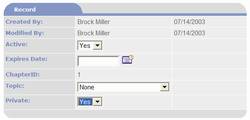
When Private is set to YES the Security Groups tab section
is displayed just below the option buttons at the bottom of the page.
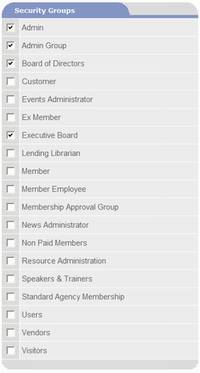
Check each Security Group that is permitted to access the
document. See the Chapter on Security
for additional information including how to create new Security Groups and how
to assign users to Security Groups.
Click on Save or Close option
buttons to save the new settings.
You may also control access to documents by limiting access
to Document Categories (see the following section How To Make a Document
Category Private) and by limiting access to the Documents Resource Library (see the Chapter on Security).