The LRCA Feature is activated from the Features Management
page which is accessed by clicking on the Features link in the Site Management
Column of the Administration Menu. Click to check the box next to the LRCA
label on the Features management page and the feature will be activated
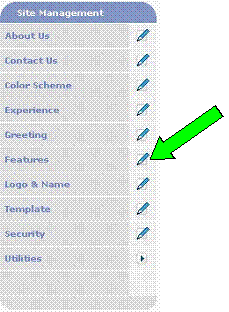
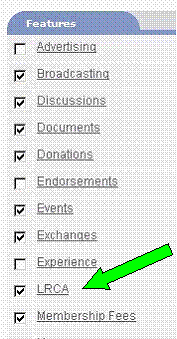
Click on the LRCA link to access the
LRCA Feature Management page.
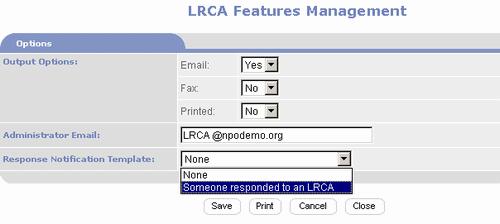
- Output
Options: Selections Fields - There are three Output Options indicated
but only Email is available at the time of this writing. The Output Option for Email must be set to Yes. All LRCA broadcasts are done
via email at this time.
- Administrator
Email Field – When an LRCA broadcast completes its transfer to an SMTP
server (Electronic Mail Sending Server) a success notice will be
transmitted to the email address entered into this field.
- Response
Notification Template Field – The template selected in this field will
be used when recipients of the Call to Action execute a response. Each
time the specific Call to Action is responded to, a notification email
will be sent to the email address entered into the Response Notification
Email field of the LRCA Management page.